|

January 21, 2019

A new version of the Sales Station app for iOS is available in the Apple App Store. The updated app includes bug fixes and improved logging. To download and install the new app, search for Doubleknot in the App Store.
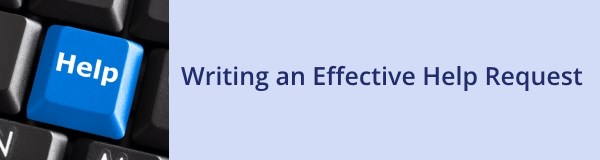
When you write us with a question or an issue, we want to get you an answer as quickly as possible. If you include detailed information in your first request, we can start investigating right away. So, if you’re reporting an issue, please be sure to include:
- Your name and contact information.
- Your organization.
- Your logon ID.
- Where the issue occurs. For example, if the issue is in Event Management, please give us the name of the event, program, program session or facility and the sub-org where the event is located.
- Whether the issue occurs when you’re logged on or not logged on.
- A step-by-step explanation of how to reproduce the issue. If you can include a screen shot, that would be great!
- Your operating system (e.g., Windows 10, Mac OSX El Capitan, etc.) and the browser you’re using (Internet Explorer, Chrome or Firefox).
Remember, the more information you give us, the faster we can help you. Thanks!

Doubleknot is proud to honor Martin Luther King, Jr. Day
|